Tagging knowledge base articles improves the categorization of your articles, which enhances how your community can navigate your helpful guides.
Under the Terms section of your Knowledge Base article, you’ll see the options to tag:
- Audience - the population your article is intended.
- Knowledge Base - the category your article falls under, this is filterable on the knowledge base overview page
- Knowledge Base Tags - the topical area your article covers
- Tags - free tags your article might have, these are currently optional and make no impact on how your article will appear on the site
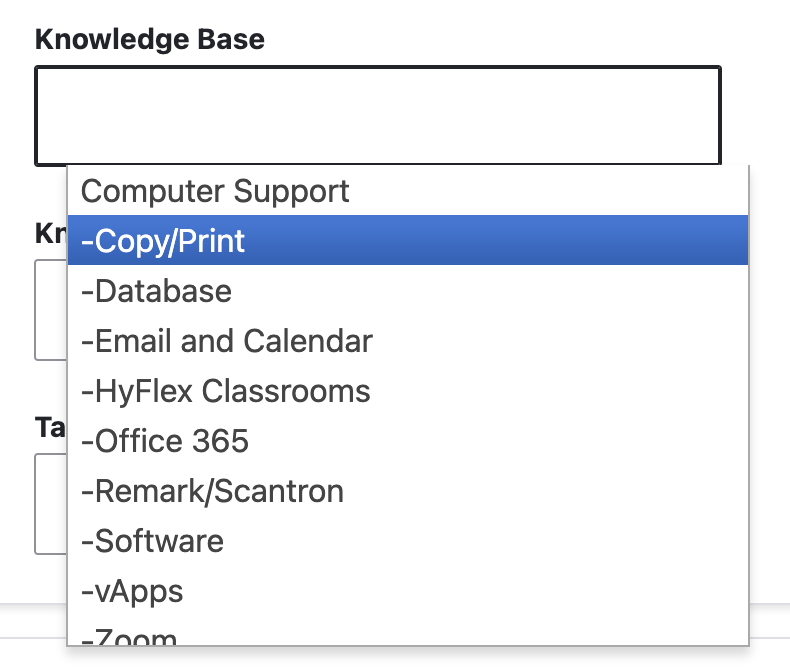
When selecting tags, please note you want to select the relevant tags for your article. Also, when choosing tags, selecting the deepest term will select all the terms above it. For example: Selecting “Copy/Print” will automatically tag “Computer Support” on your article upon saving the article as well.
LeBow Web Services
lcbweb@drexel.edu