The LeBow Starter Template contains a dedicated space for course discussions; however, instructors can also add links to discussion topics directly into course content areas. This format allows students to easily identify which discussion topics are assigned for each week of class.
Step-by-step
- Open the content area where the discussion board link should be added
- Select Tools > Discussion Board:
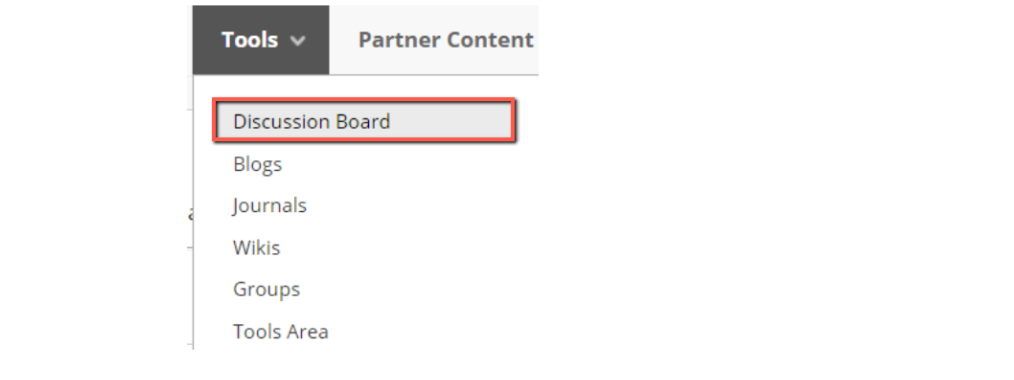
- To create a link to a specific discussion topic which already exists, click Select a Discussion Board Forum, and then select the discussion forum you would like to use:
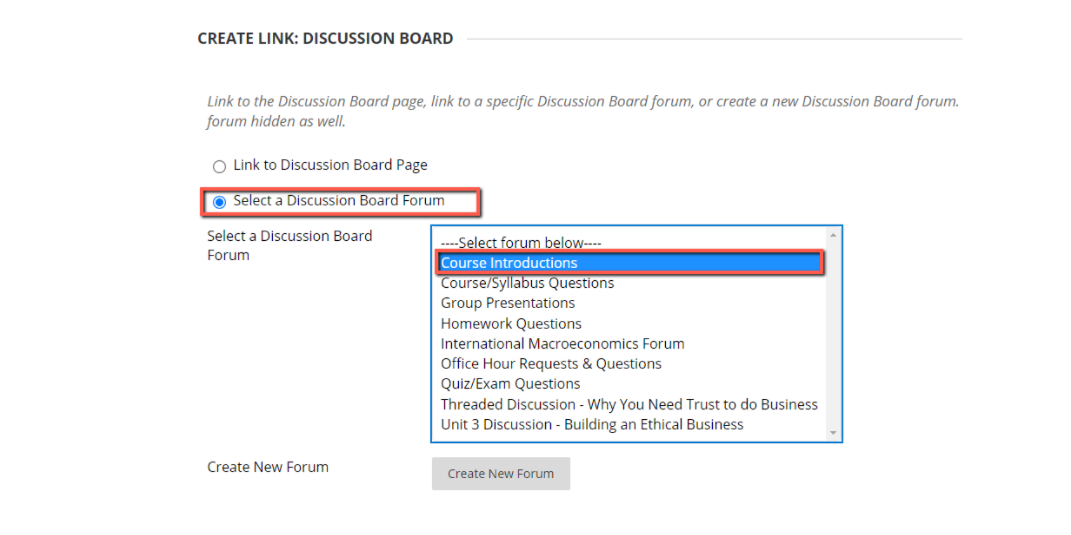
- Click Next to confirm your selection
- On the subsequent page, the text field can be used to provide additional written instructions for students. Use the settings at the bottom of the page to configure any necessary availability settings.
- Click Submit to post the finalized discussion link to the content area
If the discussion topic doesn’t yet exist, click the Create New Forum button to create the forum first, and then return to step three once the forum has been created.