When using the “Groups” tool in Blackboard LEARN, it is possible to set up assignment dropboxes that will allow one submission per group. Once a student from a group has submitted, the dropbox will close to other members of the group to prevent multiple submissions.
Additionally, when grading group assignments in LEARN, final scores will populate automatically in the Grade Center for all members of the group. Any feedback also becomes available to all members of the group as well, regardless of which group member originally submitted the assignment.
In order to utilize this feature, you must already have groups set up in your LEARN course shell.
Step-by-Step
- Navigate to the course folder or content area where you would like the dropbox to appear
- From the drop-down menu across the top of the page, select Assessments > Assignment
- Fill in the name of the assignment and the point value, as you would with any standard dropbox assignment
- Click on Submission Details:
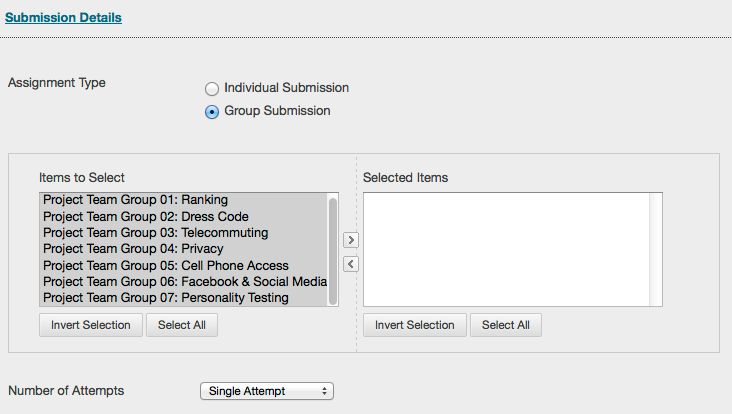
- Choose Group Submission to change this assignment from an individual submission to a group submission
- Highlight all the groups participating in this assignment (i.e., the groups that you want to see submissions from) on the list that appears on the left-hand side
- Click the arrow button to move the group names to the box at the right
- In order for students to view the assignment, make sure that the Make Assignment Available option under the description area is selected
- Click Submit at the bottom of the page
Student Preview Mode
Group assignments are not visible under Student Preview mode by default. This is because an instructor’s “Preview User” is not enrolled into any student group automatically, and therefore does not immediately have access to any of the group assignment dropboxes in Blackboard.
To learn about another method of confirming your group assignment has been set up correctly, please see our article on Student Preview Mode and Group Assignments. For further assistance, please reach out to the LeBow Instructional Tech Services team at lebowintech@drexel.edu or 215-895-2314.
This tutorial describes how to switch students to a different group in Bb LEARN.
This tutorial shows how to access "Student Preview Mode" in Bb LEARN.
Using Student Preview Mode to preview a Group Assignment can be tricky. This article explains another way to ensure a group assignment will work correctly.