Drexel ITG typically creates course shells around Week 5 of the previous term. Every course and independent study is given its own space in Bb LEARN. The image below shows what a newly created course looks like. Notice this course is totally blank and has a black navigation bar to the left of the page.
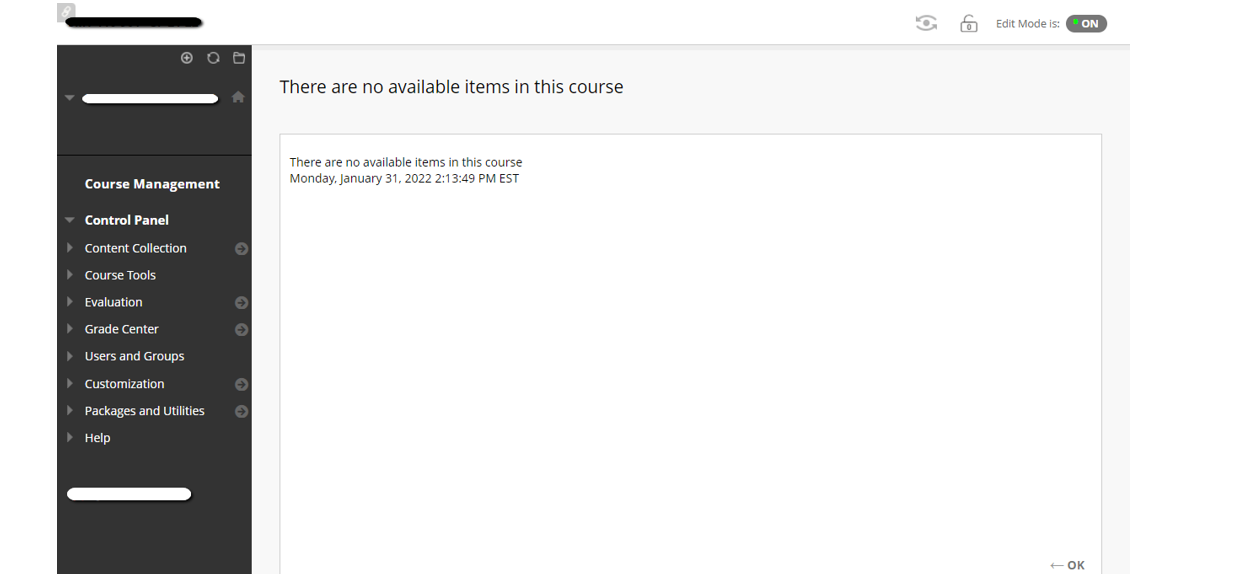
At LeBow, there are several templates which can be added to a course shell to give instructors a more user-friendly space to add content such as the syllabus, assignments, and lecture slides.
Requesting a LeBow course starter template can add a basic structure to your course and provide designated areas where you can post your standard content.
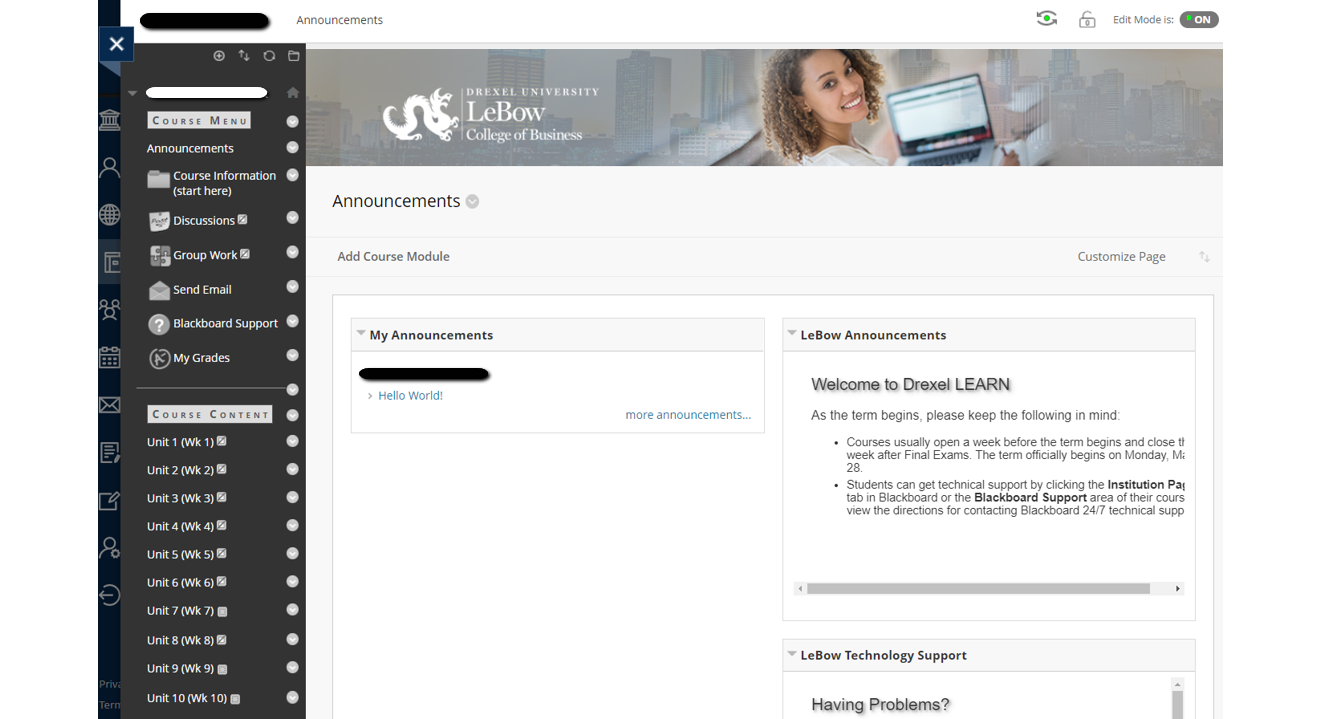
Instructors can use this form to submit a copy request for one or more upcoming courses. The details provided help the LeBow InTech team identify exactly what is needed for your course. A thoughtfully completed form will ensure that your course is prepared to your specifications, which will prevent you from having to do extra work in the first weeks of the term.