Effective 09/22/2023, Drexel University has chosen to turn off the AI writing detection tool in Turnitin. This article will remain online for reference, but the features described are unavailable.
Turnitin includes AI writing detection capabilities alongside its standard plagiarism and similarity checker. This article provides a basic overview of accessing the Turnitin AI indicator and AI report, as well as links to further information on Turnitin’s AI writing detection features.
How do I use Turnitin’s AI writing detection features?
When a student submits an assignment to a Turnitin dropbox in your course, AI writing detection automatically accompanies the standard plagiarism check. Turnitin calculates the estimated percentage of the student’s submission that may have been generated by AI and reports the percentage in the AI indicator. Turnitin also generates an AI report that highlights the text segments that are predicted to be written by AI.
Where can I see the AI indicator score and report?
The AI indicator is not visible in the Assignment Inbox, but it can be accessed from a submission’s similarity report. Note: The AI indicator score and AI report are independent of the similarity score and similarity report.
- From a Turnitin Assignment Inbox, click on the Paper Title to open the submission’s similarity report. Alternatively, you can click on the similarity percentage to open the report.
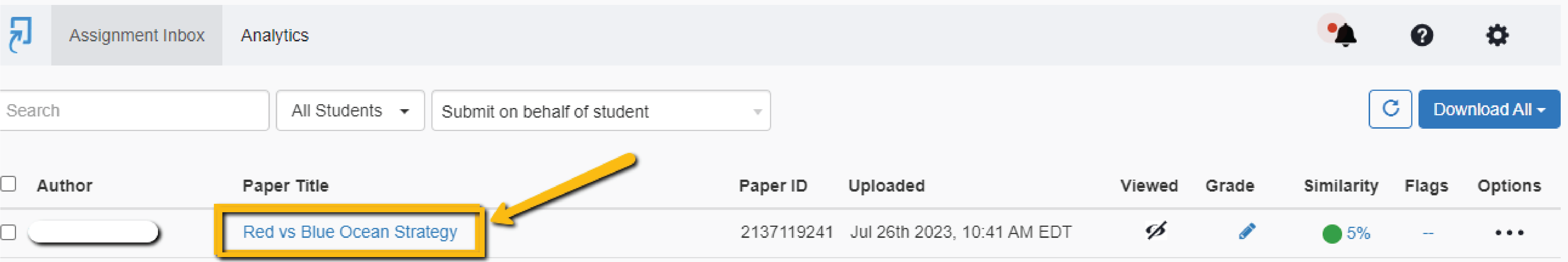
- The AI indicator score can be found below the Grading and Similarity tools.
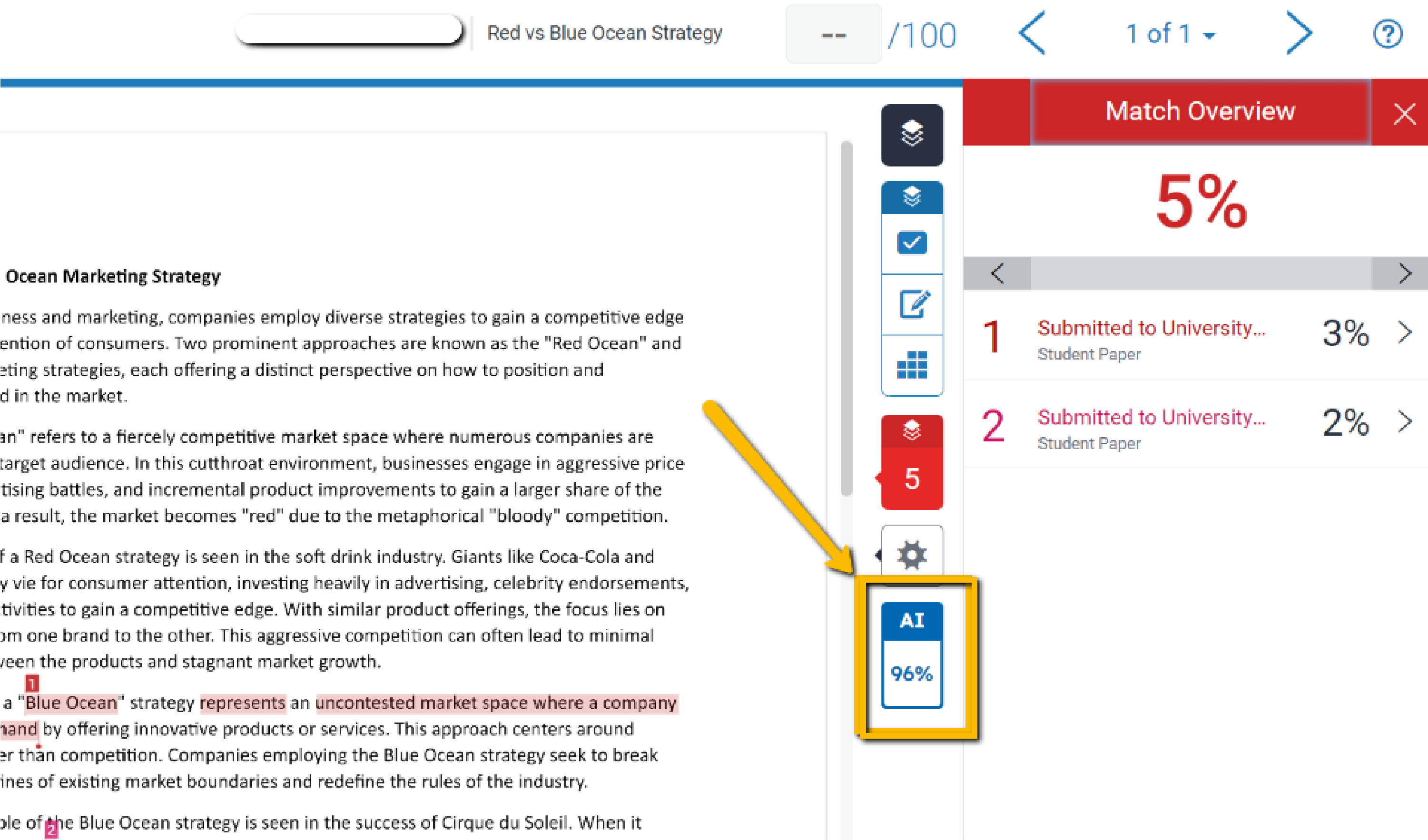
- To open the full AI report, click on the AI indicator. The full AI report highlights the text segments that were flagged as AI-generated. It also includes links to FAQs, Resources, and Guides to help with interpreting the AI report and considering next steps.
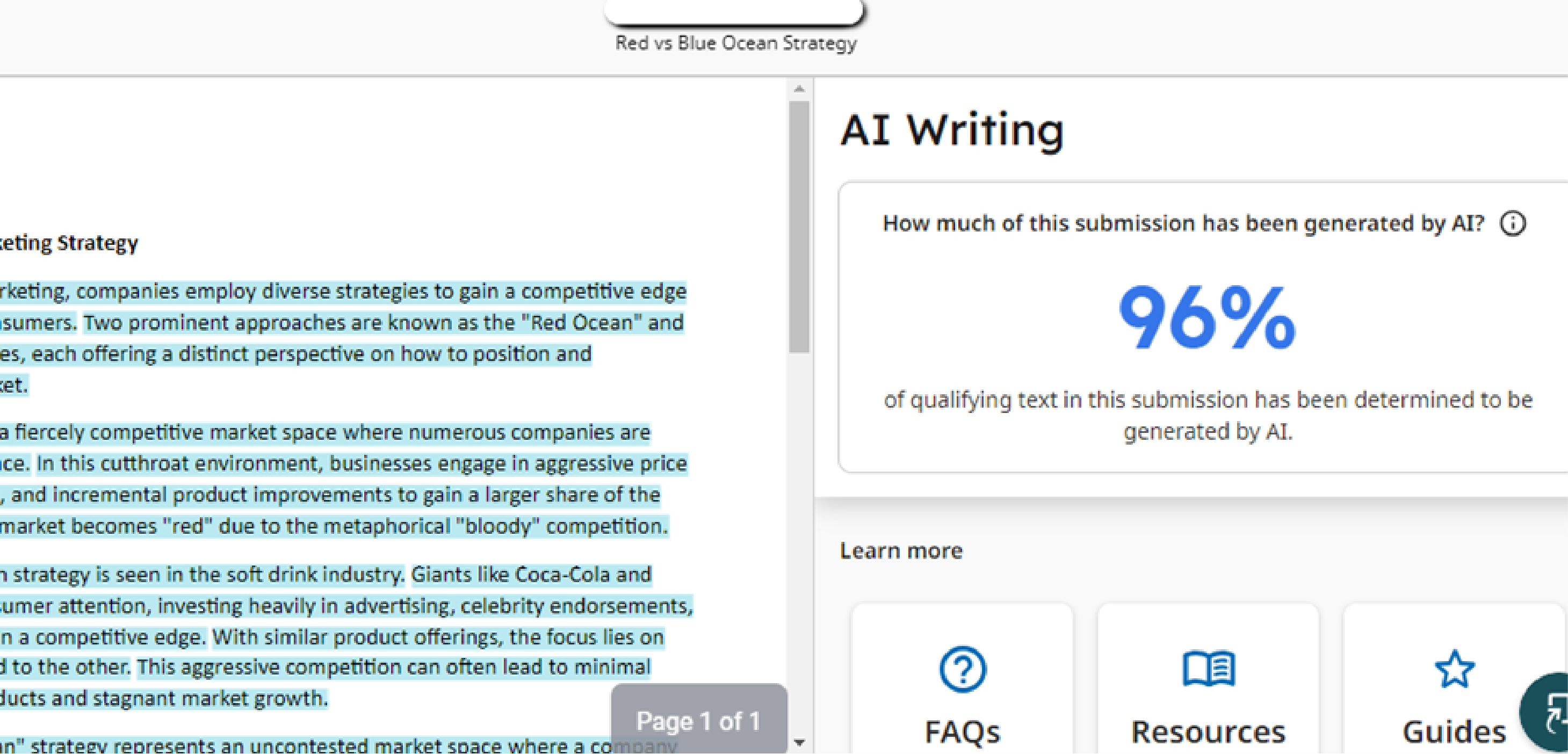
How does Turnitin’s AI writing detection technology work?
Turnitin’s AI detection technology is programmed to detect the complex patterns and sequences of words associated with AI-generated writing. Although Turnitin has “trained” their model on a broad range of texts and with consideration of potential biases, there are some limitations, and the score’s accuracy can vary for many reasons.
Our team recommends familiarizing yourself with Turnitin’s methodology if you plan to use the AI score and report when evaluating student work. Since the details of the model will continue to evolve, we suggest directly referencing Turnitin’s frequently asked questions regarding its AI writing detection features.
What should I do if a student’s work receives a high AI indicator score?
A high percentage score in the AI indicator is not definitive evidence of academic dishonesty. Rather, a high score should be considered a starting point for dialogue with the student.
If you have concerns about a student’s submission, we strongly encourage you to contact the LeBow InTech team. We are happy to assist with analyzing the results and making a plan to address any issues with the student.
How can I learn more?
The Turnitin website contains a growing collection of articles and resources regarding its products:
- AI Detection Basic Features (PDF)
- AI Writing Detection Capabilities – Frequently Asked Questions
- Educator resources regarding AI
In addition, LeBow’s Center for Innovation in Teaching and Learning (CITL) holds periodic discussions and workshops to explore AI-related issues and questions more broadly. Visit the CITL SharePoint site for an archive of previous workshop recordings and to check the schedule of upcoming sessions.