Your professor has invited you to set up an account with Poll Everywhere: an online polling system that allows students to answer instructor-created questions in real-time. To participate in polls for your class, you will need to create a Poll Everywhere account and connect it for use in LeBow College of Business classes.
Note that if you have already participated in Poll Everywhere using a registered account for a LeBow course, you will not have to complete this process again.
Adding or updating a Poll Everywhere account
You will receive a Poll Everywhere invitation email to your Drexel email (firstname.middleinitial.lastname@drexel.edu). If you are unable to locate your invitation email, it may have been filtered to your “Other” or “Spam” folder.
- If you have a Poll Everywhere account associated with a different email address, it is recommended that you create a new account using your longform Drexel email address (firstname.middleinitial.lastname@drexel.edu).
- If you do not know your longform Drexel email address, you can log into Drexel One, click Account in the upper right, and choose Personal Information from the list of options. On the Personal Information page, your longform email address will be listed in the Email section.
The invitation email from Poll Everywhere will contain a link where you can confirm your email address.
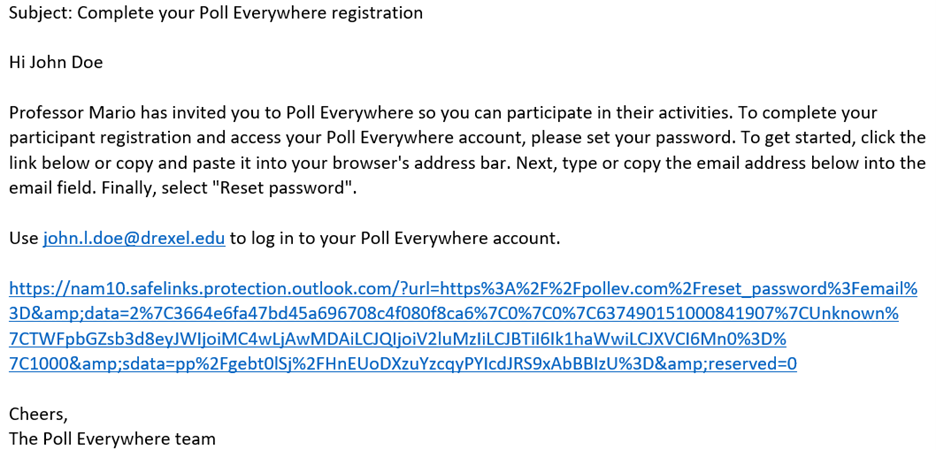
After opening the link provided in your email, reset your password. This will bring you to the Poll Everywhere presenter website.
In the Email field, enter your Drexel email as listed in the email you received, and click the Reset password button.
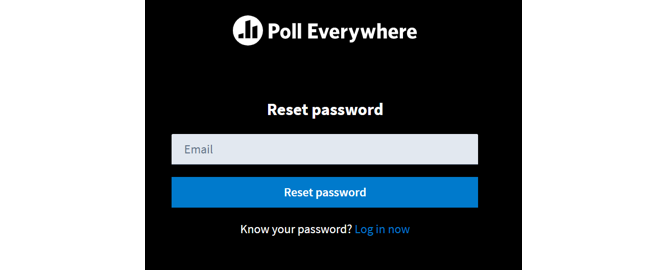
You will receive another email from Poll Everywhere with a password reset web link. After clicking the reset link, enter your new password in the new password and confirm new password fields.
Once you have entered and confirmed your password, click the Save Password and sign in button. Remember this password for the future.
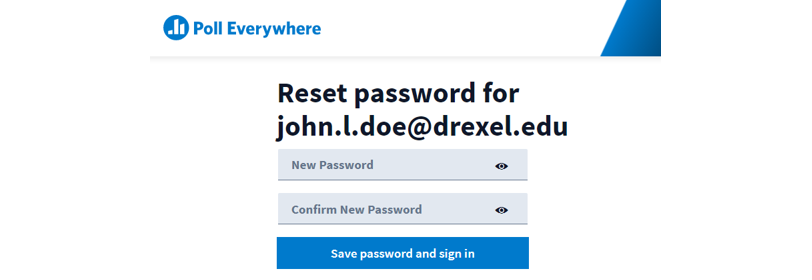
Congratulations! Your Poll Everywhere account has now been activated, and you are ready to participate in polls for your business course. To respond to poll questions, use the web link provided by your instructor.
If you have any questions about your Poll Everywhere account, please contact the Instructional Technology department at 215-895-2314 or lebowintech@drexel.edu.